Case Maker
Online service to produce SVG laser-cutter-compatibledesigns for irregular polygonal prism cases!
If you're bored of regular convex polygonal project enclosures then try Case Maker! You can produce schematics for enclosures of any polygon shape you need.
Case Maker can produce laser-cutter-compatible SVG vector output based on your coordinates. Type in the coordinates of your design's base polygon in the box below. Coordinates are in millimetres, indicating the extents of the volume of your box. These must be specified clockwise.
Case Maker now supports both Interior and Exterior points. Ensure that you check 'Interior' or 'Exterior' depending on whether your coordinates define the inside or outside of your polygon.
For example, for a 5cm square, 'Exterior' means that your final product will be a 5cm in size. The space within the interior cavity will be smaller and depend on the thickness of the material.
'Interior' means that your final product will have a cavity size of 5cm. The full outer size of your project will be larger than this to provide the necessary space.
Type your coordinates into a text editor first before copying and pasting them into the box below to prevent possible loss of work!
Coordinates are specified with the lower left at 0, 0, like ordinary graph coordinates. Don't enter commas or brackets. Coordinates must be specified clockwise as you go around the box!
Example: If you wanted a square box with 'Interior' edges 10cm (100mm) long, then you would use the following coordinate list:
0.0 0.0 0.0 100.0 100.0 100.0 100.0 0.0
If you specified a 3mm material thickness, the final box would be 106mm in exterior size.
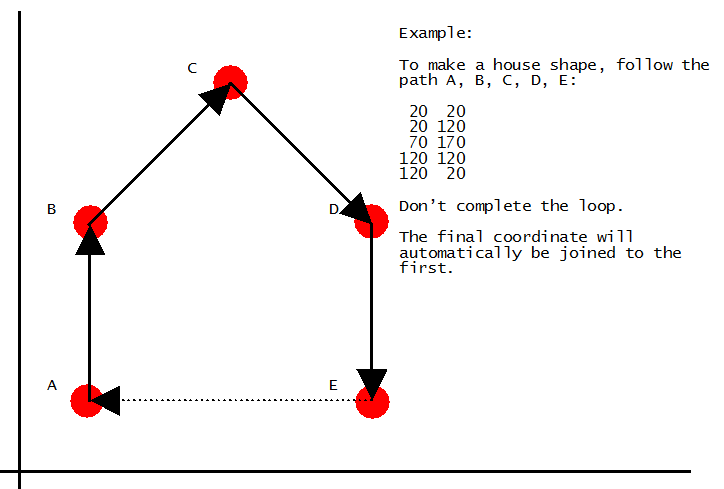
When you make a case, you'll get an SVG file containing the shapes you need to laser cut. The topmost shape is the base piece, which is identical to the roof piece. Below this will be each wall of the case, in the same order as the coordinates you typed in. The bottom edge of these shapes corresponds to the edges of the base piece.
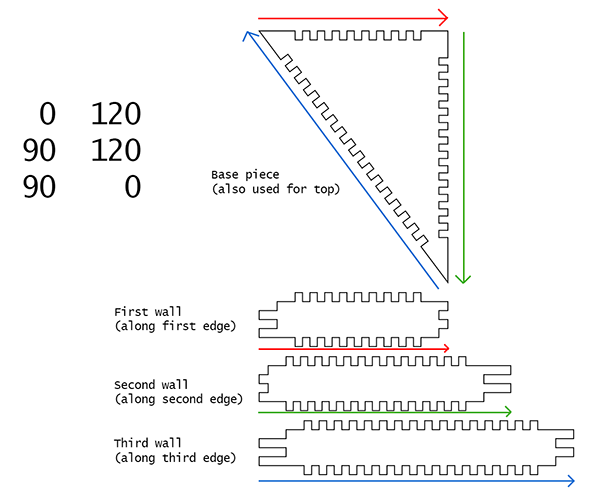
You can use up to 150 sides, with any angles you need. However, where two walls meet, Case Maker will elongate the teeth to ensure that when the final product is assembled, you can sand off the extended teeth to produce a completely flush finish. If you use very obtuse or very acute angles, these teeth may be too long for the Case Maker to correctly create.
Hint! You can type in your vertices into a spreadsheet and use an X-Y Scatter plot to visualise their locations, then copy and paste the coordinates from the cells into Case Maker.
Idea! If you're feeling gutsy, consider designing an enclosure with the intention of placing it on its side, rather than its base! Remember, Case Maker is for prism-shaped boxes. That doesn't mean they have to have the irregular face as the base.
Designs are not password-protected or whatever on this site, but are purged at regular intervals. Use at your own risk. We are not responsible if the box doesn't fit together right. Manually verify your design before committing it to production. No warranty expressed or implied.
Case Maker was made by Mathew Carr, (C) 2014-2016. meow.
If Case Maker is being weird, contact casemaker at mrdictionary dot net and we can sort it out.